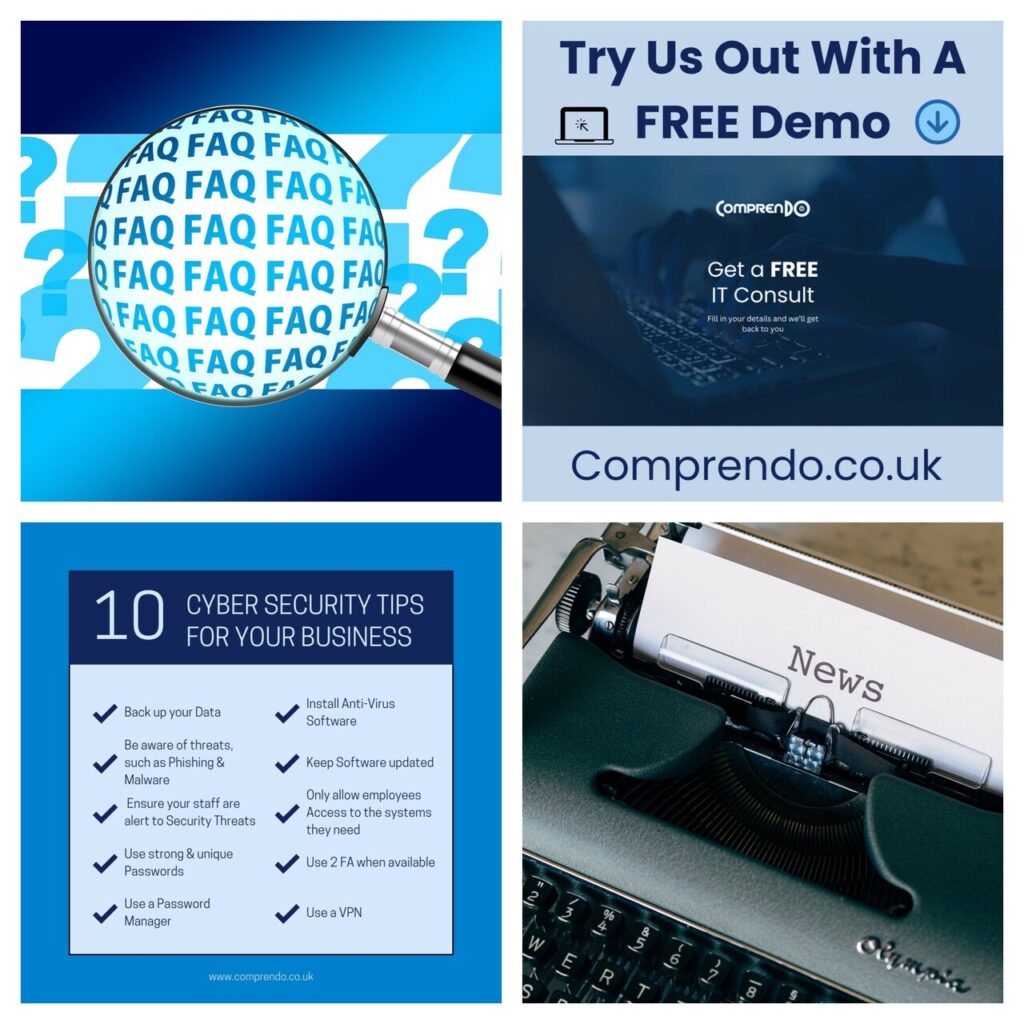If you consider how much you depend on your business-critical data, such as customer details, quotes, orders, and payment details, you’ll realize that your business would struggle to function, even in the short-term, without them. Data backup in itself is an uninteresting task, but requiring minimum input using a simple automated option, a backup could potentially rescue your business from a financial and reputational blow, following a natural disaster or cyber-attack at some point in the future. In this blog we outline the key how’s and whys of backing up your organisational data, which will help you to protect your business on a day to day basis.
- Why You Should Back Up your Data
Every business needs to identify its critical data, which would usually include documents, photos, emails, contacts, and calendars. This data needs to be regularly backed up, ensuring that the backups are recent and can be restored. By doing so, you’re enabling your business to continue operating in the aftermath of physical damage, theft, loss through ransomware encryption or other data loss event.
When you’re choosing your backup solution, think about the quantity of data you need to back up and the speed at which you’d potentially need to access that data. Backups of your data that you can quickly recover mean you can’t be blackmailed by ransomware attacks, thus offering significant protection against this type of malware.
Considering the business-critical protection off-the-shelf backup solutions offer, many are both affordable and easy to set up.
- How to Back Up your Data

Despite your very best efforts, your business will not be able to protect itself 100% against malware. Hence, it’s advisable to be ready for an attack at any time. This means you’ll be able to react quickly, stopping the spread of the virus by leveraging multiple security measures at each layer of your cyber protection.
How you back up your data will have a big impact of how effectively your organisation recovers from a data loss event.
- Make regular backups of your critical files and check they are working.
- Ensure you create backups that are kept in a different location from your live location. Systems such as cloud storage are designed for this purpose. Another option is using network segregation to split direct access between a machine that might become compromised and the backed up data location.
- Make multiple copies of files using different backup solutions and storage locations. Don’t rely on two copies on a single removable drive or multiple copies in a single cloud service.
- Make sure that the devices containing your backup (such as external hard drives) are not permanently connected to your network. Attackers will target connected backup devices and solutions to make recovery more difficult. Ensure encryption methods are used to store the backup data in a state that it cannot be tampered with.
- Ensure that your cloud service prevents previous versions of the backup from being immediately deleted and allows you to restore to them. This will prevent both your live and backup data becoming inaccessible.
- Ensure that backups are only connected to known clean devices before starting recovery and scan backups for malware before you restore files.
- Regularly patch products used for backup, so attackers cannot exploit any known vulnerabilities they might contain.
- There have been cases where attackers have destroyed copied files or disrupted recovery processes before conducting ransomware attacks. Hence, backup accounts and solutions should be protected using Privileged Access Workstations (PAW), which is a dedicated operating system for sensitive tasks, solely for privileged use.
- Where to Back Up Your Data

Cloud storage solutions are a cost-effective and efficient way of backing up your data in a secure and off-premises location. More than likely you’ve been using cloud storage without thinking about it – your emails will already be stored in the cloud.
The benefit of cloud storage is your data is physically separate from your location. You’ll also benefit from a high level of availability, specialist expertise, plus service providers supply you with data storage so you won’t need to invest in expensive hardware.
Of course you can use more traditional methods for backing up your data, using an external hard drive, a USB stick or a separate computer. If you use any of these methods, encryption is advised and you’ll need to ensure all devices are kept in a secure location with limited access by staff. Other key actions are assessing storage availability, ensuring software updates, applying security patches, and undertaking infrastructure maintenance.
- Should Your Business Use An Automatic Back Up System?
Automatic backup is primarily enabled through backup software that automates the entire backup process. It means businesses can back up files, folders and systems without any human intervention. Essentially, automated backups simplify backup procedures to drive speedy recoveries.
The majority of network or cloud storage solutions now allow you to make backups automatically, for instance, when new files of a certain type are saved to specified folders. It is advisable to monitor the reports for these automatic backups to ensure the process is working as intended and that all data is being captured. This automation will save time and ensure you have the latest version of your files in the event of an emergency.
How We Can Help at Comprendo…
Whilst we can’t physically protect your business against fire or flood, we are able to help you recover quickly and effectively from a disaster and help defend it against ransomware attacks with a range of secure, cost-effective data backup solutions and cloud services.
As Microsoft 365 specialists, we offer SharePoint and OneDrive backup solutions, which means that files within Microsoft Office 365 which are generally retained for only 30 days if deleted, can be retained forever and restored if accidentally deleted or corrupted.
We also offer a wide range of anti-malware options designed to limit the likelihood of your organisation becoming a victim of malicious software or web content in the first place. As well as backup services, we provide robust network and endpoint security measures, such as anti-virus / malware software for devices, anti-spam / malware for email, firewall testing, password management and phishing / security training and awareness.
If we manage the entirety of your IT infrastructure in a support capacity, we are also responsible for replacing end of life hardware and proactively maintaining your critical systems to prevent any breaches of data and limit downtime.
Regardless of the services we provide to each of our clients, we always recommend they become Cyber Essentials certified. This means they are protecting themselves against the most common cyber-attacks by checking their security measures against a specified set of technical criteria. Cyber Essentials status means every IT user in your business is actively engaged in its security and demonstrates to your clients (and potential clients) that you are proactively defending your data (and theirs) against cyber-crime.
To discuss any of the above, or any other IT concerns you may have, please contact our dedicated support team:
>> Tel 0345 527 4394 I Email info@comprendo.co.uk
At Comprendo, we provide customer-focused IT services, solutions and support to businesses throughout North Yorkshire, West Yorkshire, Lancashire and beyond, including Keighley, Skipton, Ilkley, Bradford, Harrogate, York, Burnley and Preston. Looking to outsource your IT or review your cyber security? We look forward to hearing from you.