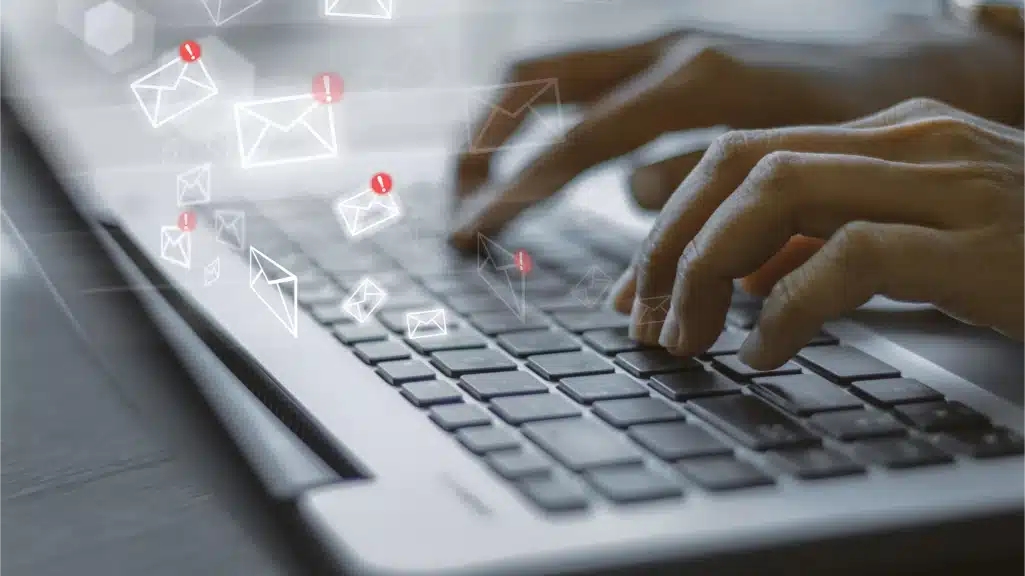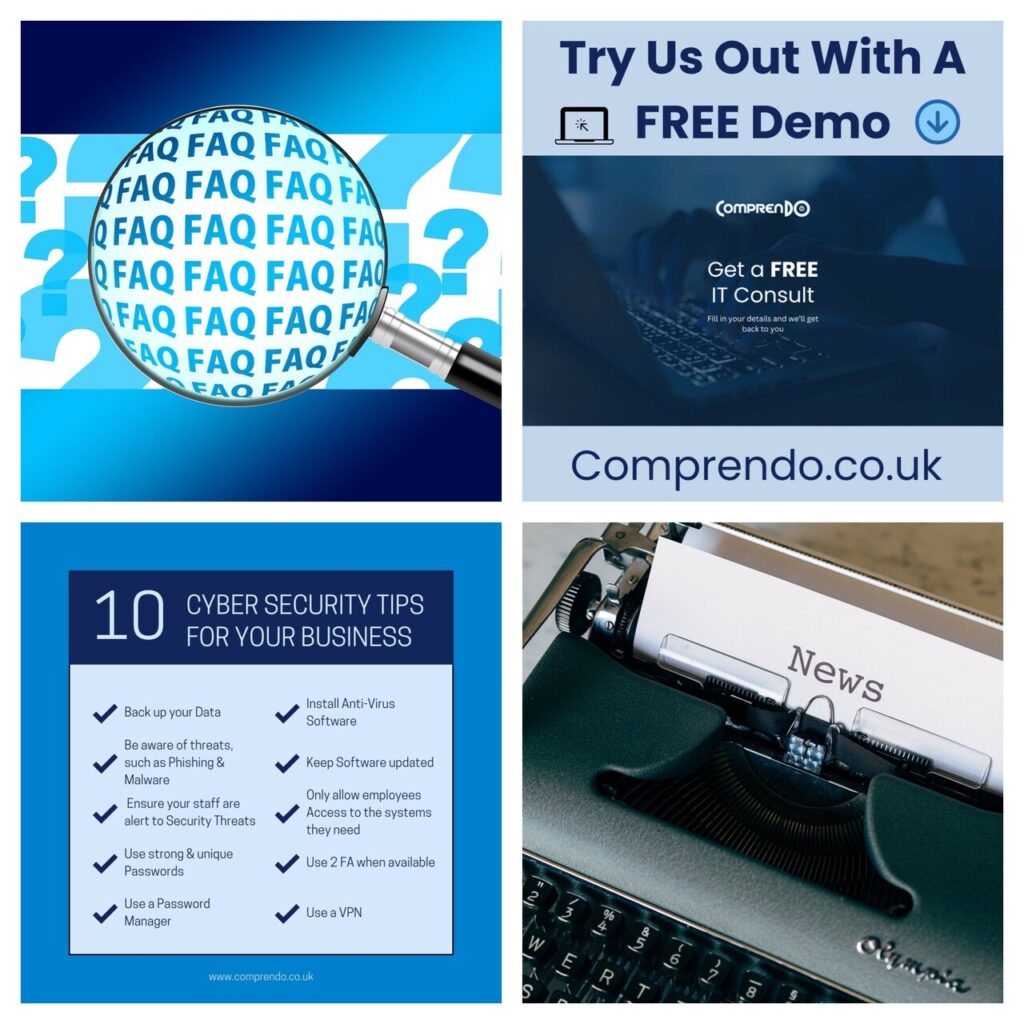If you use bulk marketing emails as a key lead-generation tool, failure to reach every potential customer reduces the performance of your email campaign. For maximum impact, it makes sense to ensure that the highest number of emails as possible reach the recipient in every campaign you run. The ability of an email to arrive in the receiver’s main email inbox is called the deliverability rate and is measured as the % of emails accepted by the Internet Service Provider.
A good email delivery rate is higher than 95% and you can use email platforms to see what % of your emails are delivered, opened and bounced.
Many factors contribute to email deliverability; some you can’t control, such as outages and full subscriber inboxes, but many you can manage. In this blog post, we look at how you can ensure a consistently high deliverability rate with your e-marketing campaigns.
1. Your email sender’s reputation and its effect on marketing emails
Your email deliverability rate is highly based on your sender score, which has a big effect on where your email ends up, whether that’s in the recipient’s main inbox, junk folder or outright rejection. The sender score is determined by mailbox providers, who want to ensure their customers are happy with their services. Their customers don’t want spam, so email service providers automatically filter spam by reviewing a sender’s reputation. When you’re a good sender, more emails get sent directly to inboxes.
Your sender’s reputation depends on many factors:
- Bounce Rate and List Hygiene.
If your email bounces, the viewer never gets the chance to see it. A soft bounce is temporary, for example, caused by a full inbox or a sudden increase in emails being received. A hard bounce is permanent, meaning an issue with the subscriber’s inbox. If you don’t regularly cleanse your subscriber list, it will register with your internet service provider and damage your sender’s reputation. - Engagement Rate.
A good open rate is 20%+. At 15-19% your deliverability will take a small hit, so it’s prudent to ask yourself if your emails are going to spam. An open rate of below 10% sends the message to internet service providers that there is a big issue with your content and your emails are more likely to be blocked. Always be clear about your content; consider your email heading and ensure the content is relevant to your subscribers. Never send email content that your subscribers are not expecting or when they’re not expecting it. In essence, the more your subscribers engage, the better the inbox placement, so it’s vital to monitor your metrics, ie bounces, opens and clicks. - Spam.
Emails that go directly into a spam folder are technically delivered but will cause your sender’s reputation to fall. Spam complaints by recipients, hitting spam traps and being blacklisted for too much spam will negatively impact your sender’s reputation. The key is sending high-quality, relevant content to subscribers who opt to receive it. Erratic sending volumes may also cause your emails to end up in a spam folder or worse. If you need to increase your sending volume, do so gradually over some time, so internet providers don’t get suspicious and block your emails. - Unsubscribing and Opting In.
A high unsubscribe rate suggests there’s an issue with your content and will impact your sender’s reputation. However, it’s good practice to make it easy to unsubscribe. Your email list should only contain subscribers who are interested in your content and will engage with you. A double opt-in is a good idea so that subscribers need to input their email address and then confirm their subscription via their inbox.
2. Infrastructure set-up
Ensure you choose an email marketing platform that has a strong infrastructure with a high inbox reputation and that can automatically track every email you send. This will provide all the engagement metrics you need to monitor to safeguard your list and sender reputation. Without the monitoring, you could run into several different issues which damage your deliverability rate, all without you knowing. There are plenty of marketing email platforms to choose from, including Mailchimp, MailerLite and Constant Contact.

3. Email authentication tools
SPF, DKIM and DMARC are three email authentication methods. Together they help prevent spammers, phishers and other unauthorized parties from sending emails on behalf of a domain they do not own. Email authentication allows ISPs to decide whether or not a sent email is legitimate.
Domains that have not set up SPF, DKIM and DMARC may find that their emails get quarantined as spam or are not delivered. They are also in danger of having spammers impersonate them. Non-compliance with the latest email authentication protocols could have a huge negative impact on your email deliverability rate.
There are 3 authentication tools:
- SPF – Sender Policy Framework – validates an email, ensuring it comes from an authorized mail server. When the email is sent, it is checked against a list of authorised IP addresses that are allowed to be sent from that domain. Any email with a forged address not coming from an authorised IP address will be denied by the mail server.
- DKIM – Domain Keys Identified Mail – gives the recipient of the email an easy way to validate the authentication through the use of encryption keys and digital signatures. Its main function is detecting and preventing spoofing and phishing. Unlike SPF, DKIM authentication appears within the email itself, helping to prevent a receiver from replying to illegitimate emails.Both SPF and DKIM work together and provide the best way to authenticate your messages and avoid fraudulent emails being sent under your domain.
- DMARC – Domain-based Message Authentication, Reporting and Conformance – adds another layer of authentication to your emails, working alongside DKIM and SPF. It tells mail servicers what to do when DKIM or SPF fail, whether that’s marking the emails as spam, delivering them anyway or simply blocking the emails completely.A DMARC record can contain instructions to send reports to domain administrators about which emails are passing and failing these checks. These reports can also provide administrators with the information they need on how to adjust DMARC policies, eg what action to take if legitimate emails are mistakenly being marked as spam.
It’s important to know that in February 2024, Gmail and Yahoo imposed DMARC policies on bulk senders, ie those sending over 5k emails a day. This move aims to enhance email security and reduce spam by ensuring that emails are authenticated via DKIM or SPF. In practice, DMARC allows you to send higher-quality outbound marketing email campaigns, maintains your sender reputation and improves deliverability.
How We Can Help…
At Comprendo we can help enhance your domain reputation, reduce spoofing and phishing attack risks and improve the deliverability rate of your email marketing campaigns via the 3 email authentication tools we’ve discussed above. We can also advise you on the marketing email platforms best suited to your organisation and needs.
Whether we set up and manage your company email here at Comprendo, or provide you with the software to monitor your mail delivery reporting in-house, we’d be very happy to guide you through and provide you with the solutions you need.
>>> Book your free 2-hour consultation with one of our qualified technicians or call us on 0345 527 4394.
And if you’d like any other IT assistance, from anti-spam email filtering to remote desktop solutions, we’d love to hear from you.
We provide IT Support and Consultancy to organisations throughout North Yorkshire, West Yorkshire and Lancashire, including Leeds, Bradford, Manchester, Harrogate, York, Keighley and Skipton.